Description
AMD Radeon RX 6600 XT Challenger D 8GB OC
- Clock: GPU / Memory
Boost Clock: Up to 2593 MHz / 16 Gbps
Game Clock: Up to 2382 MHz / 16 Gbps
Base Clock: 2000 MHz / 16 Gbps - Key Specification
7nm AMD Radeon™ RX 6600 XT
8GB GDDR6
AMD RDNA™ 2 Architecture
DirectX 12 Ultimate
PCI® Express 4.0 Support
1 x 8-pin Power Connector
3 x DisplayPort™ 1.4 with DSC / 1 x HDMI™ 2.1 VRR - Key Features
Dual Fan Design
Striped Axial Fan
Ultra-fit Heatpipe
Stylish Metal Backplate
0dB Silent Cooling
Super Alloy Graphics Card
*** This model may not be sold worldwide. Please contact your local dealer for the availability of this model in your region.
Dual Fan Design
Two fans that provide strong cooling performance and make your gaming rig stay cool. It’s optimized for delivering excellent gaming experience with stylish and streamlined design.

Stylish Metal Backplate
Solid, Fancy, Cool.
Designed to avoid PCB bending. The fancy outlook makes the graphic card more legendary in visual. It also helps to enhance cooling with the premium thermal pads equipped backside.

Striped Axial Fan
Designed For Enhanced Airflow.
ASRock’s custom Striped Axial Fan delivers enhanced airflow to optimize cooling from not only the stripe structure on each fan blade but also the polishing surface on the bottom side.

0dB Silent Cooling
Spin For Cooling, Stop For Silence.
The fan spins when the temperature goes high for the optimal cooling, and stops when the temperature goes low for the complete silence.
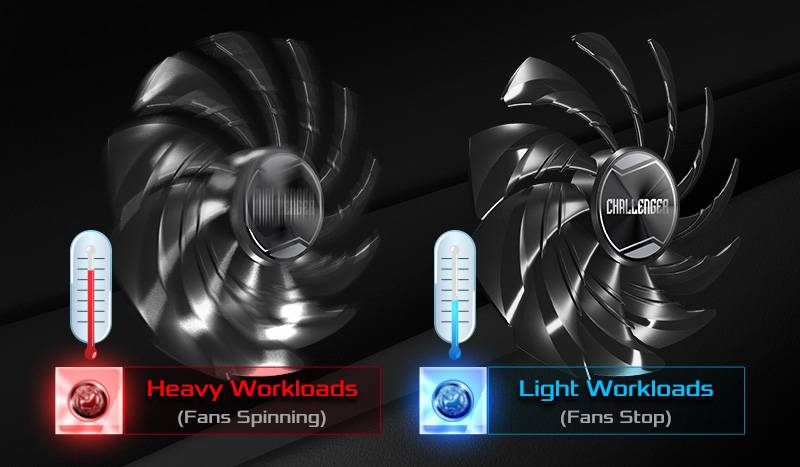
Ultra-fit Heatpipe
Consolidated to Maximize the Contact.
The heatpipes are consolidated to maximize the contact among each others and also the GPU baseplate for the optimized heat dissipation.
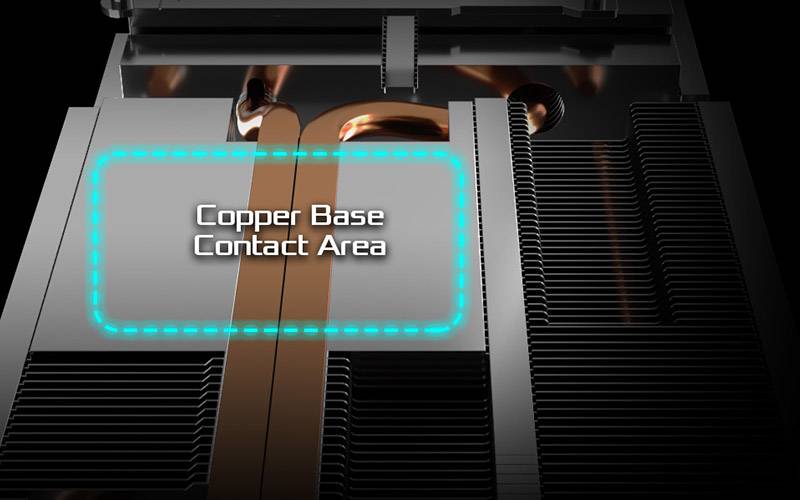
Nano Thermal Paste
Perfect Thermal Teamwork.
Eliminate the gaps in the contact area to maximize heat transfer and thermal efficiency.
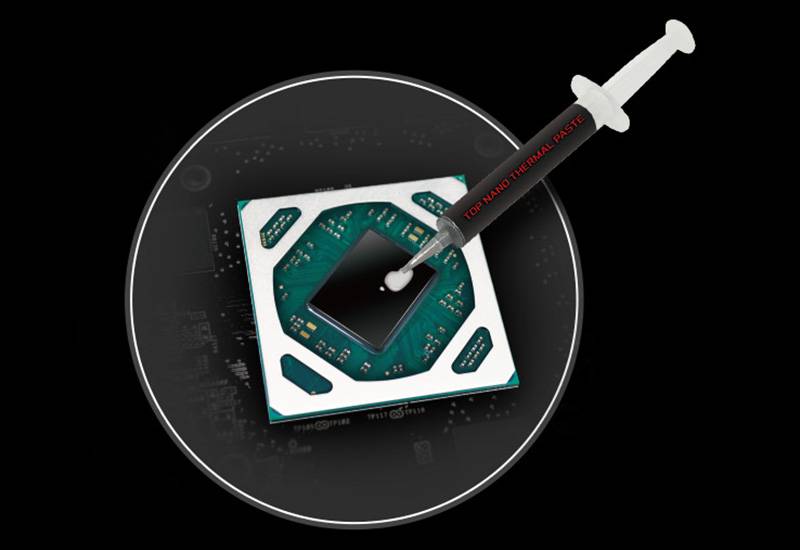
Premium Thermal Pad
Better Heat Transfer.
The premium thermal pad helps to transfer the heat of the components to the heatsink, improving heat dissipation.
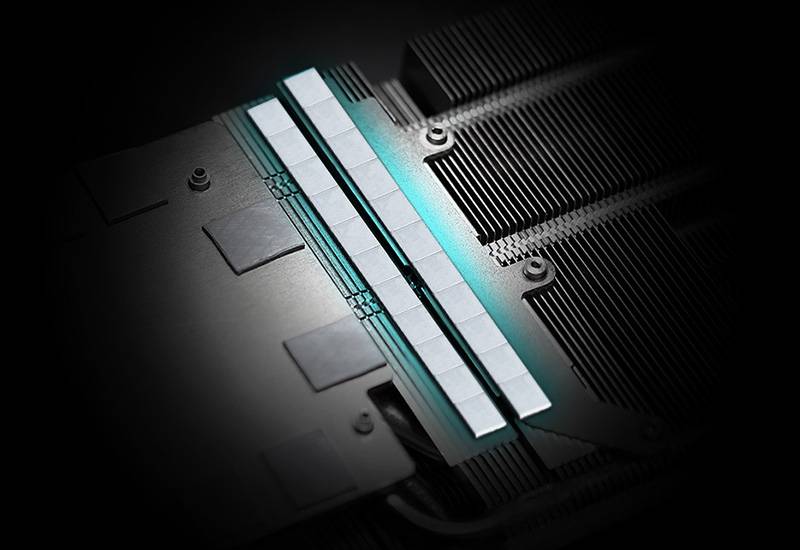
Precise Screw Torque
Optimized Mounting Pressure.
ASRock adopts precise screw torque when assembling its graphics cards to optimize the cooler mounting pressure to improve thermal efficiency while avoiding damage to GPU die.

ที่มา : www.asrock.com




